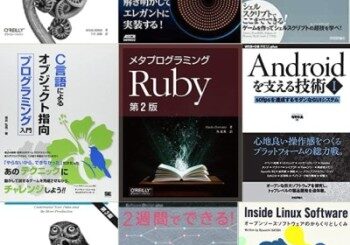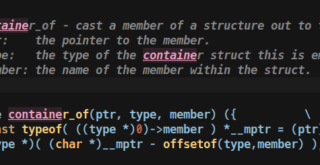mmdebstrapによるarmhf向けrootfsの作成方法(公式最小サイズ27MB)
mmdebstrapとは
mmdebstrapとは、最小構成rootfsを作成するためのdebootstrapを代替するコマンドです。debootstrapと同様に、Debianサポートアーキテクチャ向けのrootfsを作成できます。mm(Multi-Mirror)が意味するように、複数のミラーサーバを使用する事により、debootstrapより3〜6倍ほど高速に動作します。
2019年3月現在(Debian9, stretch環境)では、mmdebstrapはtesting/unstableに存在します。stableに存在しないmmdebstrapを知ったキッカケは、debian-embeddedのメーリスです。128MB以下のrootfsを作成する方法がメーリス内で質問され、mmdebstrapの開発者(Johannes Schauer)がその方法の一つとして紹介していました。質問自体は、最終的にmmdebstrapが作成するrootfsのサイズがネックになり、他の方法(Yocto)が採用されていました。
mmdebstrapは開発中ですが、組み込み分野で使用される可能性もあります。そのため、本記事ではmmdebstrapの基本的な特徴を押さえた後、stretch環境への導入方法、rootfsの作成方法を記載します。
mmdebstrapの良い点
以下の内容は、公式レポジトリのREADMEを日本語訳し、意味が通るように補足・意訳しています。比較対象は、debootstrapです。
- 複数のミラーサーバが使用可能(debootstrapは、単一ミラーを使用)
- ミラーサーバがDebian stableとしてセキュリティ更新される点
- debootstrapより、3〜6倍高速
- 必須パッケージおよびaptコマンドを含むrootfsが11秒で作成可能
- aptコマンドを含むrootfs(.tar.gz)が27MB以下
- namespace、fakechroot、prootを用いた非管理者権限での動作が可能
- nodev(特殊デバイス)としてマウントされたFilesystem上で操作可能
- mmdebstrapとアーキテクチャが異なる場合は、qemuを用いてrootfsを作成
開発者は、「rootfsはDebian stableのセキュリティ更新に追従しなければいけない」と考えていたようです。debootstrapは2009年時点からこの問題(#543819、#762222)を解決できていませんでした。一方で、mmdebstrapはaptコマンドを用いる事によって、このセキュリティ問題を対策しました。ちなみに、debootstrapはwgetコマンドによってrootfsを作成しています。
aptコマンドを使用した恩恵として、debootstrapより3〜6倍高速になりました。下表は、 開発者がIntel Core i5-5200U(ノートPC)で検証した結果(速度比較)です。
| variant | mmdebstrap | debootstrap |
|---|---|---|
|
minbase |
14.18 s | 51.47 s |
|
buildddpkgopt |
20.55 s | 59.38 s |
| – (minbaseに重要なパッケージを含めたrootfs。 debootstrapのデフォルト構成) |
18.98 s | 127.18 s |
mmdebstrapの書式・オプション
|
1 2 3 4 5 6 |
書式 mmdebstrap [OPTION...] [SUITE [TARGET [MIRROR...]]] OPTION:後述 SUITE :Debianのリリースコードネーム、Version(例:stretch、testing) TARGET:rootfs作成先ディレクトリ名、もしくはrootfs圧縮ファイル名 MIRROR:ミラーサーバ(デフォルト:http://deb.debian.org/debian) |
rootfs(TARGET)形式は、非圧縮(ディレクトリ)、tar(アーカイブ)、gzip(gz)、compress(Z)、bzip2、lzip(lz)、lzma(lzma)、lzop(lzo)、lz4、xz、zstd(zst)です。
| Option | 説明 |
| help | ヘルプを表示。 |
| variant | rootfsにインストール対象のパッケージを指定。パッケージ名を直接指定せず、extract, custom, essential, apt, required(デフォルト), minbase, buildd, important, debootstrap, -, standardから選択します。詳細は後述。 |
| mode | rootfs作成時の権限をauto(デフォルト), sudo, root, unshare, fakeroot, fakechroot、prootから選択します。 |
| aptopt | rootfs作成時に、aptコマンドへ渡すオプションを指定します。 指定オプションはrootfs内”/etc/apt/apt.conf.d/99mmdebstrap”に記載されます。 |
| dpkgopt | rootfs作成時に、dpkgコマンドへ渡すオプションを指定します。 指定オプションはrootfs内”/etc/dpkg/dpkg.cfg.d/99mmdebstrap”に記載されます。 |
| include | rootfsに追加したいパッケージをカンマ区切りで記載します。 variantsがextract/custom以外は、依存関係を解決します。 |
| components | Debianフリーソフトウェアガイドラインに従って、rootfsに導入するパッケージを制限します。main, contrib, non-freeのいずれかをカンマ区切りで記載します。 |
| architectures | rootfsのアーキテクチャをカンマ区切りで指定します。amd64, arm64, armel, armhf, i386, mips, mips64el, mipsel, ppc64el, s390xの中から選択します。 なお、powerpcは、stretchよりサポート対象外です。 |
| Variants | 説明 |
| extract | デフォルトでは何もinstallしません(“Essential:yes”パッケージも同様)。 |
| custom | “include”オプションで指定されたパッケージのみinstallします。 |
| essential | “Essential:yes”パッケージをinstallします。 |
| apt | essentialにaptコマンドを加えて、installします。 |
| required, minbase | essentialに”Priority:required”パッケージとaptコマンドを加えて、installします。 |
| buildd | minbaseにbuild-essentialを加えて、installします。 |
| important, debootstrap, – | requiredに”Priority:important”パッケージを加えて、installします。 |
| standard | “Priority:standard”パッケージを全てinstallします。 |
mmdebstrapのinstall方法
今回使用した環境は、以下の通りです。
|
1 2 3 4 5 6 7 8 9 10 11 12 13 14 15 16 17 18 |
$ neofetch _,met$$$$$gg. nao@debian ,g$$$$$$$$$$$$$$$P. ---------- ,g$$P" """Y$$.". OS: Debian GNU/Linux 9.8 (stretch) x86_64 ,$$P' `$$$. Kernel: 4.9.0-8-amd64 ',$$P ,ggs. `$$b: Uptime: 17 hours, 39 minutes `d$$' ,$P"' . $$$ Packages: 2675 $$P d$' , $$P Shell: bash 4.4.12 $$: $$. - ,d$$' Resolution: 2560x1080 $$; Y$b._ _,d$P' DE: Cinnamon 3.2.7 Y$$. `.`"Y$$$$P"' WM: Mutter (Muffin) `$$b "-.__ WM Theme: Cinnamon (Albatross) `Y$$ Theme: BlackMATE [GTK2/3] `Y$$. Icons: Gnome [GTK2/3] `$$b. Terminal: gnome-terminal `Y$$b. CPU: Intel i3-6100U (4) @ 2.3GHz `"Y$b._ GPU: Intel Integrated Graphics `""" Memory: 4093MB / 32069MB |
mmdebstrapは、Debian9(stretch)に提供されていません。そのため、以下の記事を参考にtesting/unstableパッケージをinstallできるようにしてください。
Debian: 任意のtesting/unstableパッケージのみをinstallする方法(システム全体はstableを維持)
上記の記事内容を実施後、以下のaptコマンドを実行してください。testingミラーサーバからinstallするパッケージはmmdebstrapのみで、他のパッケージはstretchミラーサーバから取得します。また、mmdebstrap推奨パッケージ(≒依存パッケージ)は、明示的に指定しないとinstallされません。そのため、以下の手順ではarch-test(推奨パッケージ)などを列挙して記載しています。installしなかった場合、HOST(native)環境向けrootfsしか作成できません。
|
1 2 |
$ sudo apt install mmdebstrap/testing arch-test fakechroot fakeroot mount \ uidmap binfmt-support dpkg-dev proot qemu-user qemu-user-static |
mmdebstrapの実行例
まず、Host環境(amd64)向けrootfs作成の成功例・失敗例を示した後、Target環境について説明します。
HOST環境向けは、「管理者権限を付けてtesting/unstableを指定した場合」および「管理者権限を付けない方法(proot、fakechroot、fakeroot、unshare)」が失敗しました。つまり、Host環境向けは、管理者権限を付けてstable rootfsを作成するケースしか成功しません。失敗例は全てのログを示すと数が多いため、prootを指定した場合のみを例示します。
HOST環境向けrootfs作成の成功例(sudo権限、testingを指定)
|
1 2 3 4 5 6 7 8 9 10 11 12 13 14 15 16 17 18 19 20 21 22 23 24 25 26 27 28 29 30 31 32 33 34 35 36 37 38 39 40 |
$ sudo mmdebstrap stable host-stable-success I: automatically chosen mode: root I: chroot architecture amd64 is equal to the host's architecture I: running apt-get update... done I: downloading packages with apt... done I: extracting archives... done I: installing packages... done I: downloading apt... done I: installing apt... done I: installing remaining packages inside the chroot... done I: cleaning package lists and apt cache... done done $ sudo du -sh host-stable-success 185M host-stable-success/ $ sudo chroot host-stable-success (注釈):chrootし、動作検証を実施 # pwd / # ls bin dev home lib32 libx32 mnt proc run srv tmp var boot etc lib lib64 media opt root sbin sys usr # apt update # apt install figlet # figlet test _ _ | |_ ___ ___| |_ | __/ _ \/ __| __| | || __/\__ \ |_ \__\___||___/\__| |
HOST環境向けrootfs作成の失敗例(proot、stableを指定)
|
1 2 3 4 5 6 7 8 9 10 11 12 13 14 15 16 17 18 19 20 21 22 23 24 25 26 27 28 29 30 |
$ mmdebstrap --mode=proot stable host-stable I: chroot architecture amd64 is equal to the host's architecture I: running apt-get update... done I: downloading packages with apt... done I: extracting archives... done I: installing packages... done I: downloading apt... done I: installing apt... done mount: only root can use "--options" option mount failed: 256 at /usr/bin/mmdebstrap line 1201. $ du -sh host-stable (注釈):完全に失敗したわけではないため、rootfs自体はあります 189M host-stable $ sudo chroot host-stable (注釈):chrootで、作成したrootfs内でコマンド検証 # pwd / # ls bin dev home lib32 libx32 mnt proc run srv tmp var boot etc lib lib64 media opt root sbin sys usr # apt update (注釈):aptコマンドの実行により、動作停止。 0% [Waiting for headers] [Waiting for headers] |
Target環境(armhf)の成功例では、不要なファイル(man, locale, doc)を削除し、rootfsサイズを小さくしたケース(35MB)を示します。Target環境はHOST環境向けと逆で、管理者権限を付けると失敗するため、失敗例はその例を示します。
Target環境向けrootfs作成の成功例(proot、unstableを指定)
|
1 2 3 4 5 6 7 8 9 10 11 12 13 14 15 16 17 18 19 20 21 22 23 24 25 26 27 28 |
$ mmdebstrap --variant=essential \ --dpkgopt='path-exclude=/usr/share/man/*' \ --dpkgopt='path-exclude=/usr/share/locale/*' \ --dpkgopt='path-exclude=/usr/share/doc/*' \ --architecture=armhf unstable > rpi-unstable-exclude.tar.gz I: automatically chosen mode: proot I: armhf cannot be executed, falling back to qemu-user I: running apt-get update... done I: downloading packages with apt... done I: extracting archives... done qemu: Unsupported syscall: 382 I: installing packages... done I: re-installing packages because of path-exclude... done I: cleaning package lists and apt cache... done done I: creating tarball... done $ du -sh rpi-unstable-exclude.tar.gz 35M rpi-unstable-exclude.tar.gz (Target環境向けrootfsの動作結果は、後述) |
Target環境向けのrootfs作成の失敗例(sudo権限、stable指定)
|
1 2 3 4 5 6 7 8 9 10 11 12 13 14 15 16 |
$ sudo mmdebstrap --architecture=armhf stable > rpi-stable.tar.gz I: automatically chosen mode: root I: armhf cannot be executed, falling back to qemu-user I: running apt-get update... done I: downloading packages with apt... done I: extracting archives... done I: installing packages... done /usr/sbin/chroot: failed to run command ‘dpkg’: Permission denied env --unset=APT_CONFIG /usr/sbin/chroot /tmp/PadtB2OVfO dpkg --install --force-depends failed at /usr/bin/mmdebstrap line 501. $ du -sh rpi-stable.tar.gz (注釈):rootfsの中身が空っぽ 0 rpi-stable.tar.gz |
Raspberry Pi3環境でのrootfs動作確認
上記の手順で作成したTarget環境向けrootfsをRaspberry Pi3にコピーし、動作確認します。
|
1 2 3 4 5 6 7 8 9 10 11 12 13 14 15 16 17 18 19 20 21 22 23 24 25 26 27 28 29 30 31 32 33 34 35 36 37 38 39 40 41 |
(注釈):Raspberry Pi3は起動済みで、SSHは鍵認証形式。 $ scp rpi-unstable-exclude.tar.gz nao@rpi:/home/nao rpi-unstable-exclude.tar.gz 100% 34MB 1.6MB/s 00:20 $ ssh rpi (注釈):Raspberry Pi環境にログイン Linux nao 4.14.79-v7+ #1159 SMP Sun Nov 4 17:50:20 GMT 2018 armv7l The programs included with the Debian GNU/Linux system are free software; the exact distribution terms for each program are described in the individual files in /usr/share/doc/*/copyright. Debian GNU/Linux comes with ABSOLUTELY NO WARRANTY, to the extent permitted by applicable law. Last login: Sat Mar 9 21:28:28 2019 from 192.168.10.110 $ ls (注釈):rootfs(tarball)の存在確認 rpi-unstable-exclude.tar.gz ダウンロード テンプレート デスクトップ ドキュメント ビデオ 音楽 画像 公開 $ mkdir chroot $ cd chroot/ $ sudo tar xf ../rpi-unstable-exclude.tar.gz (注釈):rootfsを/home/nao/chroot下に展開 $ sudo chroot /home/nao/chroot (注釈):rootfs環境にchroot bash: warning: setlocale: LC_ALL: cannot change locale (ja_JP.UTF-8) # pwd / # ls bin boot dev etc home lib lib32 lib64 libx32 media mnt opt proc root run sbin srv sys tmp usr var # echo Hello World Hello World # apt update (注釈):essentialにaptコマンドは含まれないため、実行不可 bash: apt: command not found # find . -name "*.[1-9].gz" (manページがないため、何も表示されない) # find . -name "*.mo" (localeファイルがないため、何も表示されない) # ls /usr/share/doc (documentがないため、何も表示されない) |
おまけ: 最小rootfs作成に挑戦……敗北
私が作成したTarget環境(armhf)向けのrootfsは、35MBです。このサイズは、組み込み環境としては大きいです。rootfsサイズは、起動速度にも関わるため、より小さいサイズのrootfsを試みました。結果は駄目でしたが、考え方と実行結果ログを残しておきます。
- variantオプションがcustomの場合、最小rootfsが作成できそう(予想)
- custom選択時は、includeオプションで指定パッケージは依存解決されない(仕様)
- busyboxベースのrootfs環境は、エラーを読む限り作成が許されていない(予想)
- rootfsに不要なファイルは、man、doc、locale、aptコマンドのゴミ(事実)
前提として、以下の通り、busyboxベース(busybox + ログインシステム)はエラーが発生して作成できません。
|
1 2 3 4 5 6 7 8 9 10 11 12 13 14 15 16 17 18 19 20 21 22 23 24 25 |
$ mmdebstrap --variant=custom \ > --dpkgopt='path-exclude=/usr/share/man/*' \ > --dpkgopt='path-exclude=/usr/share/locale/*' \ > --dpkgopt='path-exclude=/usr/share/doc/*' \ > --dpkgopt='path-exclude=/var/lib/apt/lists/*debian*' \ > --dpkgopt='path-exclude=/var/cache/apt/*.bin' \ > --include=busybox,login,passwd,uidmap,base-files \ > --architecture=armhf stable > rpi-stable-min.tar.gz I: automatically chosen mode: proot I: armhf cannot be executed, falling back to qemu-user I: running apt-get update... done I: downloading packages with apt... done I: extracting archives... done I: installing packages... done dpkg: warning: 'sh' not found in PATH or not executable dpkg: warning: 'rm' not found in PATH or not executable dpkg: warning: 'diff' not found in PATH or not executable dpkg: warning: 'ldconfig' not found in PATH or not executable dpkg: error: 4 expected programs not found in PATH or not executable Note: root's PATH should usually contain /usr/local/sbin, /usr/sbin and /sbin env --unset=APT_CONFIG proot --root-id --bind=/dev --rootfs=/tmp/ZHyl0fOB8r --cwd=/ --qemu=qemu-arm dpkg --install --force-depends failed at /usr/bin/mmdebstrap line 501. |
上記のエラーを考慮した場合、bash(dash、fishも可能)、coreutils、diffutils、libc-binが最低限必要な事が分かります。さらに、基本的なログインシステムを提供するには、login, passwd, uidmap, base-filesも導入しなければいけません。極めつけとして、variantオプションがcustomの場合は、依存関係を自動的に解決しないため、依存解決用パッケージをincludeオプションに渡さなければなりません。依存関係を手動で列挙する事は苦痛なため、これ以上の挑戦を止めました。
最後に、パッケージをinstallした後に、除外するファイルについてです。「mmdebstrapの実行例」と同じく、man、locale、docが削除できます。さらに、aptコマンド実行後のゴミも削除できます。これらの削除対象ファイルに関しては、2015年のELBE(Embedded Linux Build Enviroment)で言及されています。
ロシア人と国際結婚した地方エンジニア。
小学〜大学院、就職の全てが新潟。
大学の専攻は福祉工学だったのに、エンジニアとして就職。新卒入社した会社ではOS開発や半導体露光装置ソフトを開発。現在はサーバーサイドエンジニアとして修行中。HR/HM(メタル)とロシア妻が好き。サイトに関するお問い合わせやTwitterフォローは、お気軽にどうぞ。